|
simple I/O & timing |
BS2 |
BS2e |
BS2sx |
BS2p |
BS2pe |
|---|---|---|---|---|---|
|
high 1 |
140 [146] |
Same as BS2 |
56 |
41 |
105 |
|
low 1 |
140 [146] |
. |
56 |
41 |
105 |
|
input 1 |
[143] |
. |
. |
. |
|
|
pulsout 1,55 ' constant |
220 |
. |
90 |
. |
|
|
pulsout 1,x ' variable |
230 |
. |
. |
. |
|
|
pulsout 4,1 |
[216] |
. |
. |
. |
|
|
pulsout 4,2 |
[219] |
. |
. |
. |
|
|
pulsout 4,10 |
[239] |
. |
. |
. |
|
|
pulsin 1,1,x |
240 |
. |
. |
. |
|
|
RCtime 1,1,x |
220 |
. |
90 |
. |
|
|
out0=1 ' constant |
200 |
. |
80 |
. |
|
|
out0=x ' variable |
220 |
. |
. |
. |
|
|
pause 1 |
[1233] |
. |
. |
. |
|
|
pause 2 |
[2236] |
. |
. |
. |
|
|
. |
. |
. |
. |
. |
|
Data Access |
BS2 |
BS2e |
BS2sx |
BS2p |
BS2pe |
|---|---|---|---|---|---|
|
lookup x,[0,1,2],y |
. |
. |
. |
. |
|
|
x=0 |
[576] |
. |
. |
. |
|
|
x=1 |
[577] |
. |
. |
. |
|
|
x=2 |
[576] |
. |
. |
. |
|
|
not in list, x=3 |
[565] |
. |
. |
. |
|
|
lookdown x,[0,1,2],y |
. |
. |
. |
. |
|
|
x=0 |
[1287] |
. |
. |
. |
|
|
x=1 |
[1286] |
. |
. |
. |
|
|
x=2 |
[1286] |
. |
. |
. |
|
|
not in list, x=3 |
[1279] |
. |
. |
. |
|
|
get 63,x ' x is byte var |
. |
200 |
. |
. |
|
|
put 62,x ' x is byte var |
. |
225 |
90 |
. |
|
|
put 62,255 ' constant |
. |
215 |
. |
. |
|
|
put 62, 8 ' constant |
. |
230 |
. |
. |
|
|
read 0,x |
550 |
. |
220 |
. |
|
|
write 0,x |
6000 |
. |
. |
. |
|
Branching: |
BS2 |
BS2e |
BS2sx |
BS2p |
BS2pe |
|---|---|---|---|---|---|
|
goto label |
245 [255] |
245 |
100 |
. |
|
|
gosub label |
[787] |
. |
. |
. |
|
|
if 1 then label |
360 |
. |
. |
. |
|
|
if x>1 then label |
470 |
. |
. |
. |
|
|
if x = y then b 'false |
[366] |
. |
. |
. |
|
|
if x = y then b 'true |
[475] |
. |
. |
. |
|
|
branch x,[b,c,d] |
. |
. |
. |
. |
|
|
when x = 0. |
[334] |
. |
. |
. |
|
|
when x = 1 |
[385] |
. |
. |
. |
|
|
when x = 2 |
[439] |
. |
. |
. |
|
|
when x = 3 or more |
[297] |
. |
. |
. |
|
|
for i = 1 TO 1 : next |
[825] |
. |
330 |
. |
|
|
for i = 1 TO 2 : next |
[1582] |
. |
. |
. |
|
|
for i = 1 to 10 : next |
[7691] |
. |
. |
. |
|
|
run 1 |
. |
750 |
300 |
. |
|
Math operations: |
BS2 |
BS2e |
BS2sx |
BS2p |
BS2pe |
|---|---|---|---|---|---|
|
i = 1 |
181 |
same |
. |
. |
|
|
i = x |
196 |
as |
. |
. |
|
|
i = z.LOWBYTE |
196 |
BS2 |
. |
. |
|
|
+, - constant |
140 |
. |
. |
. |
|
|
+, - variable |
150 |
. |
. |
. |
|
|
* constant |
130 |
. |
. |
. |
|
|
* variable |
140 |
. |
. |
. |
|
|
/ constant |
180 |
. |
. |
. |
|
|
/ variable |
200 |
. |
. |
. |
|
|
*/ constant |
210 |
. |
. |
. |
|
|
MAX, MIN constant |
240 |
. |
. |
. |
|
|
MAX, MIN variable |
170 |
. |
. |
. |
|
SPI synchronous serial (all for the BS2 or BS2e) |
|
|---|---|
|
|
990 microseconds total |
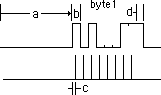 |
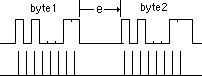 |
|
|
e) 240 microseconds between bytes. |
|
|
1210 microseconds total |
|
lsbpost timings are about the same as lsbpre above. msbpre and msbpost are slightly faster, with timing (a) 460 microseconds instead of 550. |
|
|
e) 320 microseconds between items |
|
BS2sx, all timings including clocking are 2.5x faster. |
|
|
BS2P, |
|
|
|